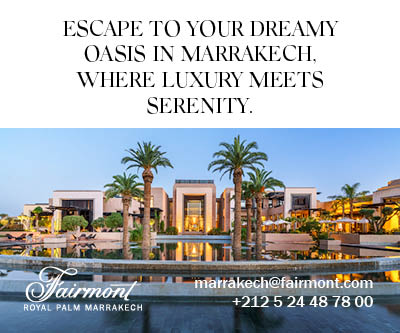Phishing alert: how to protect your accounts against cyber attacks in Monaco

Phishing attempts are on the rise in the Principality, threatening the security of online accounts for both private individuals and businesses.
Monaco Telecom and the Monegasque Digital Security Agency (AMSN) are issuing a warning and reminding people of best practices to protect themselves.
Understanding phishing and its dangers
Phishing is a fraud technique designed to usurp the identity of a trusted company or organisation in order to obtain sensitive personal data (passwords, bank details, etc.).
The attacks often come in the form of e-mails that urge users to click on a link or provide confidential information.
According to Frédéric Fautrier, Director of the AMSN, “The public is not yet sufficiently aware of these issues. The channel that is used in most cases is e-mail. However, there are also SMS phishing campaigns. There has been a little more activity than usual over the last fortnight. A number of people fell for the scam and clicked on the bogus link.”
There can be serious consequences: identity theft, fraudulent access to bank accounts, ransom demands or even your e-mail address being hijacked to send other scams.
Martin Péronnet, Managing Director of Monaco Telecom, points out that anyone can fall into the trap: “Everyone is concerned. People might have a moment of inattention, the message can even seem genuine. I’d be wary of saying there is a typical profile, and I’d be wary of saying I’ll never fall for it, for example. I think we need to be vigilant at all times.”
How to recognise a scam e-mail
Monaco Telecom points out that it will never ask you to change your password by e-mail or SMS. Here are some clues on how to detect a phishing attempt:
- A suspicious sender (even if the name seems genuine, check the full address).
- A spelling or grammatical error in the message.
- An urgent tone calling for immediate action.
- A suspicious link or attachment.
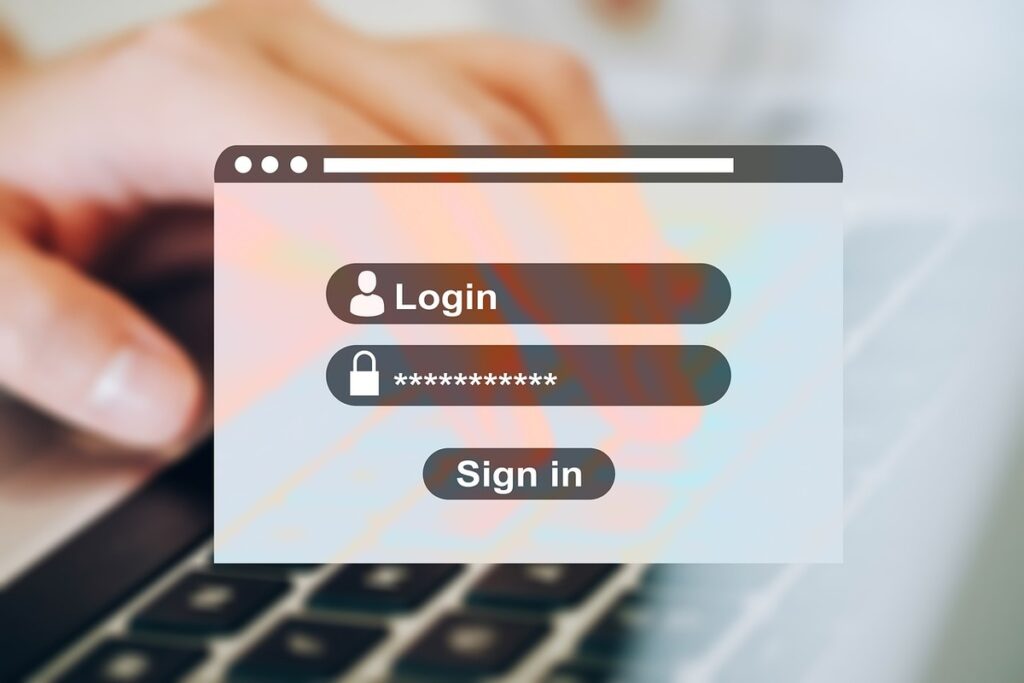
Best practices
If you are in any way unsure of the sender, don’t click on any links, don’t reply and don’t open any attachments. Recommended actions:
- Delete the message immediately.
- Never provide your login details by e-mail.
- Check the sender’s address and contact Monaco Telecom directly if in doubt.
- Use strong passwords (minimum 12 characters, including upper and lower case, numbers and special characters).
- Use a password manager to keep your online access secure.
Measures taken by Monaco Telecom
Given the growing threat, Monaco Telecom quickly put preventive measures in place:
- The creation of e-mail addresses was temporarily suspended.
- Password change requests are increasingly monitored.
- There is increased communication with subscribers via SMS, social media campaigns and newsletters.
Martin Péronnet, Managing Director of Monaco Telecom, comments: “We have put a lot of safeguards in place. The creation of e-mail addresses was prevented for a while to avoid the issue spreading. We’ve even blocked attempts to change passwords, so that people have to go through customer service. Some people have been caught.”
Monaco Telecom provides a number of services to help users keep their accounts secure:
- Customer Service (private individuals): 99 66 33 00 (daily from 8am to 10pm)
- Customer Service (businesses): 99 66 68 86 (Monday to Friday 8am to 7pm, Saturday 8am to 5.30 pm)
- Maison du Numérique: 92 26 92 26 (Tuesday to Friday 10am to 6.30 pm, Saturday 10am to 2.30 pm, free admission)
- Customer profile security support: Monaco Telecom Assistance
- Email account security support: Monaco Telecom Mail Support